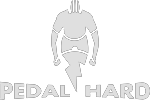Ready to Join us for Camp?
Pain Cave Set up
For better or for worst, there are many ways to set up your indoor cycling studio. Here’s a basic recommended set up for your future pain cave:
Smart Trainer - A smart trainer can connect with Zwift to automatically adjust the resistance on your bike to match the workout. Popular smart trainers are the Wahoo Kickr (wheel off) and Kickr Snap (wheel on).
Zwift - Zwift is an online cycling program that runs on your computer or phone and enables you to ride and train in a virtual world. Zwift can load your camp workout and adjust the resistance on your smart trainer to match the workout. All you need to worry about is the cadence! Cost $14.99/month (Free for 7 days).
Zoom - Your morning camp group training sessions will held on Zoom. You can download the Zoom app or software to the device you'll be using to stream the class. It is recommended that you run Zoom on a separate device/screen from Zwift. Cost Free.
Optional Set up
Training Peaks - Training Peaks is an online and mobile application to receive training workouts from Pedal Hard. Training Peaks integrates with Zwift to automatically sync your workout for that day. Zwift will also upload the results of your workout back to Training Peaks. For more info on how to set up Training Peaks, see here. Cost Free.
Training zones - Establish your heart rate and/or power zones in Zwift through this article.
Heart rate monitor
Water bottle(s)
Towel
Fan
Please contact us with questions so we can help you have a great workout!
The big day!
Here’s some tips on how to load your workout and set up the day of.
Zwift
Open Zwift
Select “TRAINING” in the Ride Type bubble.
Select your workout
If you Training Peaks integrated with Zwift, your workout will appear automatically in ZWIFT under your TrainingPeaks Custom Workouts folder.
If you do not Training Peaks set up, follow these steps.
Select the day’s workout
Make sure ERG mode is selected
Select WORKOUT
On the main screen, select the big orange RUN to join the virtual world.
You’re ready for the class to start! Kevin with queue you when to start your Zwift workout.
Hint: Start up your Zwift at least 10-15 minutes before class to give it time to load and update if needed.
Zoom Tips
It is recommended that you run Zoom on a separate device/screen from Zwift. This will allow you to see the Zwift world (and workout) while also participating in the Zoom meeting. This could be a phone, a second computer, or a second monitor.
Feel free to turn your video on and join the fun! If you are not speaking, please leave yourself on mute.
After the workout!
HYDRATE, hydrate, hydrate
Leave a comment in Training Peaks on how your felt, energy levels, mood, aches and pains! This will help Kevin give you personalized feedback.
Tips:
If you cannot join the 6 am group workout, you can still do the day’s workout on your own schedule through the private video link. Recordings will be available until the end of camp.
Related Articles
QUESTIONS?
Join the discussion on our Pedal Hard Athletes Facebook Group or contact us.