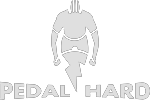The follow set up is for Pedal Hard’s Platinum-Unlimited LIVESTREAM Membership Subscribers. We appreciate your support!
In advance of your first class, please follow these steps:
Create a Zwift account. Zwift has a trial period so it's worth giving a try. It's a great tool for training indoors.
See below if you wish to follow the LIVESTREAM with workout/Zones w/out Zwift App.
Create a Training Peaks Account if you do not already have one.
Subscription to the basic edition is free and can be accessed online through the web or through their mobile phone app.
Once you have created your account navigate to Settings > Coaches - please enter atx@pedalhard.com. I will receive your request and then be able to upload your workouts directly to TrainingPeaks. This way when you do the classes you will not have to manually upload your workouts to Zwift. The workout of the day will appear in the TrainingPeaks Folder under the 'Training' tab in Zwift.
Connecting your Zwift account to your TrainingPeaks account.
Log-in to your zwift account on a web browser (not the app).
Click on your image upper right of window > click on MY PROFILE > click on CONNECTIONS > Choose CONNECT under TrainingPeaks > enter your TrainingPeaks UserID and password allowing Zwift access to this account.
You're all set to have workouts synced to Zwift.
Register for your classes via your MINDBODY account.
The evening before the morning rides or the afternoon of the evening rides you will receive an email from atx@pedalhard.com with the workout description and the link to the YouTube channel.
NOTE: If you do not sync up TrainingPeaks to Zwift you will have to manually upload workouts from the email to your Zwift workouts folder. Here are those instructions - scroll down to 'Training with Zwift'.
loading your workout of the day with zwift
Note: This applies to 1 hour workouts - M/Tu/Th/Fri
LAUNCH the Zwift App on your device (computer, phone, ipad).
Log in to your account.
Pair Zwift to your devices. Click Search to pair a new device. Once your device(s) appear, click OK.
Under RIDE TYPE > click on TRAINING
On the training screen, find TRAININGPEAKS CUSTOM WORKOUTS FOLDER.
Click on the workout.
Set your FTP using the orange toggle indicator to the right of the workout.
Select Use ERG mode if you have the option.
Click WORKOUT button at bottom.
Click on the large RIDE button on the bottom. (You can ride any route.)
Your workout will appear on the left of the screen. If following along the YouTube, hang tight (don’t pedal) until the LIVESTREAM begins and I'll give a prompt to pedal so we are all on the same time.
Finally, if you are following along on YouTube, pull up the video. The link will be on your workout email.
Joining our zwift meet up
Note: This applies to Wednesday & Saturday workouts
Follow these directions to join our Zwift Meetup