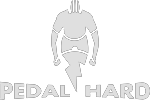There are times when Zwift fails to load your workout of the day. If it does not load automatically or you do not have Training Peaks Integration, below are the steps to manually load your workout file to Zwift:
Download the the training file for that day and copy it into your Zwift workouts <<Numeric Zwift ID>> folder.
Mac Users go to - Finder\Documents\Zwift\Workouts\<<Numeric Zwift ID>> folder will be added to your custom workouts menu the next time you launch the game.
Windows Users go to - File Explorer\Documents\Zwift\Workouts\<<Numeric Zwift ID>> folder will be added to your custom workouts menu the next time you launch the game.
When you start Zwift, it will appear under your Custom Workouts in the "Training" selection when you start Zwift.
Hint: Start up your Zwift at least 10-15 minutes before class. Zwift often does application updates which take time to download and install.
Related Articles
QUESTIONS?
Join the discussion on our Pedal Hard Athletes Facebook Group or contact us.