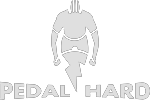Subscribe to Pedal Hard - Kevin Livingston to get alerts about new videos and classes live from my Pedal Hard home HQ!
Workout Description
During this workout we will work on threshold and build above threshold into some nice pushes to wrap up a solid session! I will discuss the value of timing the intervals in this fashion and how we used this type of workouts when training for upcoming races.
Glossary of Terms:
WU= warm up
REC= recovery (Z1)
END= endurance (lower Z2)
SS= steady state (upper Z2)
MED= medium (lower Z3)
TH= threshold (Z4)
ST= strength
CD= cooldown
PU= pick-up
AT= above TH (threshold)
Z6= VO2 Max power +
Workout Details
WU
4 min @ Z1
SS
10 min @ Z2, 90-100 rpm
Repeat 15 times
TH
40 sec @ Z4, 85-95 rpm
REC
20 sec @ Z1
REC
4 min @ Z1
Repeat 10 times
AT
30 sec @ upper Z5, 95-105 rpm
REC
30 sec @ Z1
REC
4 min @ Z1
Repeat 8 times
Z6
20 sec @ Z6, 95-110 rpm
REC
40 sec @ Z1, 80-90 rpm
CD
3 min @ Z2
CD
2 min @ Z1
Ways to train together
Zwift Option
Go to zwift.com and get a trial version if you don't currently have an account
Download the training file and copy it into your Zwift workouts <<Numeric Zwift ID>> folder. It will then appear under your Custom Workouts in the "Training" selection when you start Zwift:
Mac Users go to - Finder\Documents\Zwift\Workouts\<<Numeric Zwift ID>> folder will be added to your custom workouts menu the next time you launch the game.
Windows Users go to - File Explorer\Documents\Zwift\Workouts\<<Numeric Zwift ID>> folder will be added to your custom workouts menu the next time you launch the game.
If you are a current coached athlete the workout appears automatically in ZWIFT under your TrainingPeaks folder under the TRAINING Option for each respective day.
On your own Option
You can also follow along via your own zones and workout details above and use the video for coaching on interval time and for added motivation.
QUESTIONS?
Join the discussion on our Pedal Hard Athletes Facebook Group or contact us.